Game Editor Manual Chapter 9
Previous (Regions
)
- Next (Pattern Layouts
)
Classic Layouts
The following dialog defines the properties of a classic layout: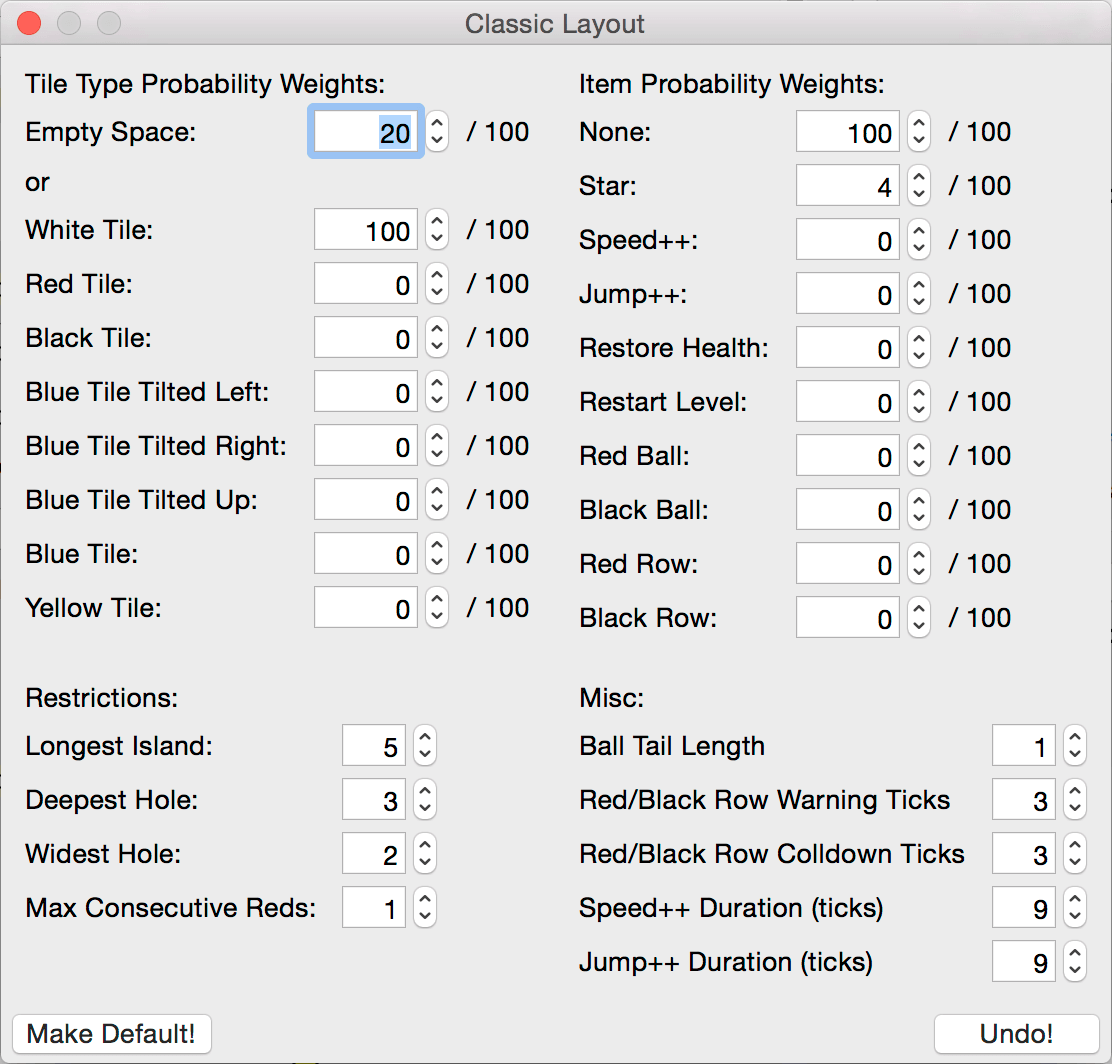
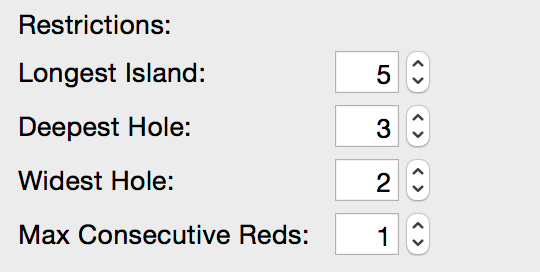
Max Consecutive Redsrestricts the number of neighboring red or black tiles.
If the game decides not to generate an empty space, the tile type is picked based on its probability weight value:
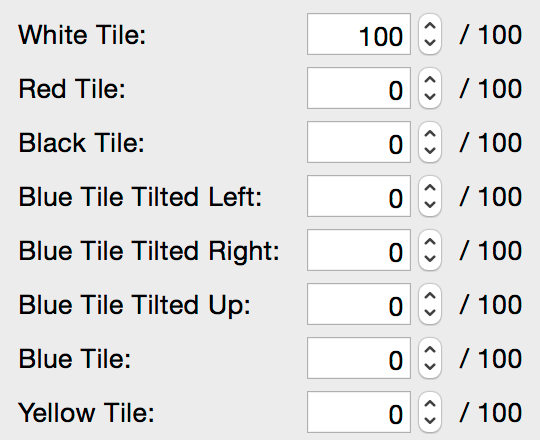
Every tile may contain a collectable item, if and what kind of item the tile will receive can be defined in the following part of the dialog window:
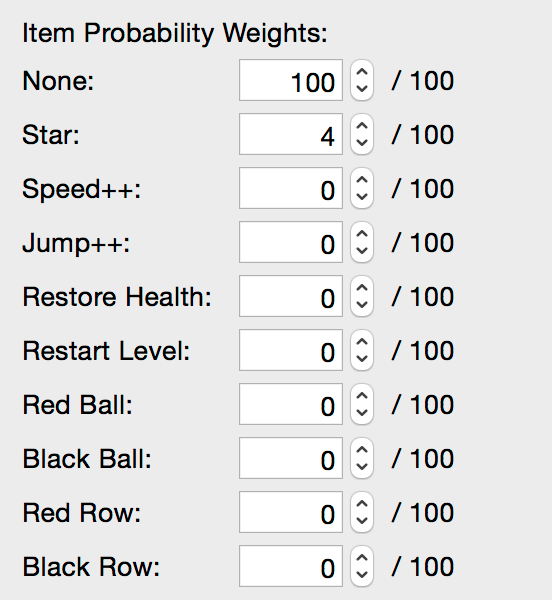
Nonestands for no item at all for the currently generated tile,
Star,
Speed++,
Jump++,
Restore Healthand
Restart Levelwill generate items the player can pick up by jumping on the tile. With the exception of
Speed++, the items will disappear after they are collected, depending on the level's properties picking up
Staror
Restore Healthmay result into the destruction of all
Starand
Restore Healthitems near the player.
Black Balland
Red Ballcreate black or red enemy balls heading towards the player's location.
Red Rowand
Black Rowdo not directly create items; they will turn the entire row into red or black tiles.
A few more options can be defined for classic layouts:
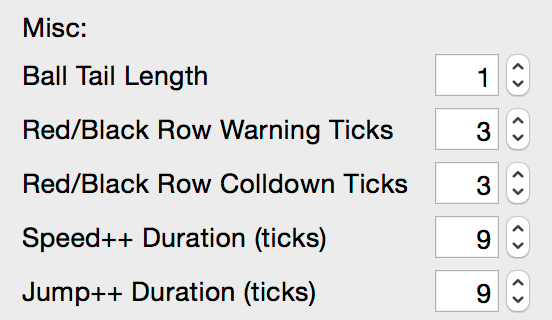
Ball Tail Lengthspecifies how long it takes for tiles a red or black ball bounces on to turn back into a white tile,
Red/Black Row Warning Ticksdefines how many time a row flashes before it turns red or black (if
Red Rowor
Black Rowis picked for the generated tile's item),
Red/Black Row Cooldown Ticksdefines how long it takes to a fully red or black row to turn back to its original state,
Jump++ and Speed++ Duration Ticksdefine how long the powerup / handicap of the item lasts.
The bottom part of the dialog contains the following buttons:
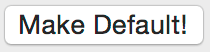
- Clicking on this button will base every newly created Classic Layout on the current contents of this dialog.
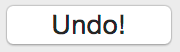
- The button is only shown when the dialog is opened by clicking on the
Edit...
button of a classic layout. Every change in the dialog is immediately reflected in the editor, the Undo! button resets the layout back to the state at when it was shown.